What is md file?
md stands for Markdown. The .md and .markdown files are just text files written in Markdown syntax. To create a md file just save the text file with .md extension. we can use all the text editors to edit the md file.
Markdown file is mainly used in GitHub. If you have a Readme.md file in your repository, GitHub will show the contents on the home page of your repository.
There are two types of Markdown syntax are available
- Standard Markdown
- GitHub Flavored Markdown
Common Markdown syntax
Headers
| Markdown | Html OutPut |
| #h1 |
h1 |
| ##h2 |
h2 |
| ###h3 |
h3 |
| ####h4 |
h4 |
| #####h5 |
h5 |
| ######h6 |
h6 |
Emphasis
| Markdown | Html OutPut |
| *italic content* | italic content |
| **Bold content** | Bold content |
Lists
| Markdown | Html OutPut |
| Unordered List
* Product 1 |
|
| Ordered
1 Product 1 |
|
Blockquote
Format:
> Quote line one
> Quote line two.
Link
Format: [Link Text](url)
Sample: [mytypings](http://mytypings.com)
Image
Format: 
Sample: 
Code blocks
Normal code sample:
“`
Normal code
“`
Javascript code sample:
“`javascript
function click(){
alert(‘mytypings.com’);
}
“`


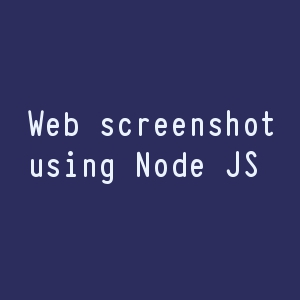


Comments-

(December 6, 2023 - 7:36 pm)
-

(October 23, 2023 - 12:19 pm)
sims
Very interesting points you have remarked, appreciate it for putting up.
VaughnOz
Thanks for another informative blog. The place else may I get that type of information written in such an ideal approach? I’ve a project that I’m simply now running on, and I’ve been on the look out for such info.