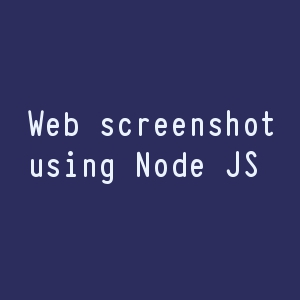SSL Installation on AWS EC2 is an easy process. There are many ways to add the SSL Certification in Amazon AWS EC2. Here we have shown the process of Installing the third party SSL Certificate on AWS Linux EC2 Apache Server.
The following are the steps to install SSL on Amazon AWS EC2
Enable MOD SSL
To Enable the mod SSL Run the following commands
cd /etc/ssl/
sudo a2enmod ssl
Move the certificate files to Amazon server
Change the certificate folder permission in AWS. To change the folder permission Run the following Command.
sudo chmod -R 777 certs/
We need to move the Private Key, Certificate, Fullchain files to Server. The following are the sample SCP commands to move those files from local to AWS EC2 Server.
sudo scp -i /home/dell/saran/mytypings.pem /home/dell/Downloads/private_key.key ubuntu@ec2-00-000-000-00.compute-1.amazonaws.com:/etc/ssl/certs
sudo scp -i /home/dell/saran/mytypings.pem /home/dell/Downloads/certificate.cer ubuntu@ec2-00-000-000-00.compute-1.amazonaws.com:/etc/ssl/certs
sudo scp -i /home/dell/saran/mytypings.pem /home/dell/Downloads/fullchain.CER ubuntu@ec2-00-000-000-00.compute-1.amazonaws.com:/etc/ssl/certs
Update in AWS EC2 SSL conf file
Open the following file
sudo vim /etc/apache2/sites-available/default-ssl.conf
Change the SSL file path location in that file. The following is one sample
SSLCertificateFile /etc/ssl/certs/private_key.key
SSLCertificateKeyFile /etc/ssl/certs/certificate.cer
SSLCertificateChainFile /etc/ssl/certs/fullchain.CER
Set default SSL conf file for Configuring
To set this default SSL conf file for Configuring run the following Commands.
sudo a2ensite default-ssl
sudo service apache2 restart